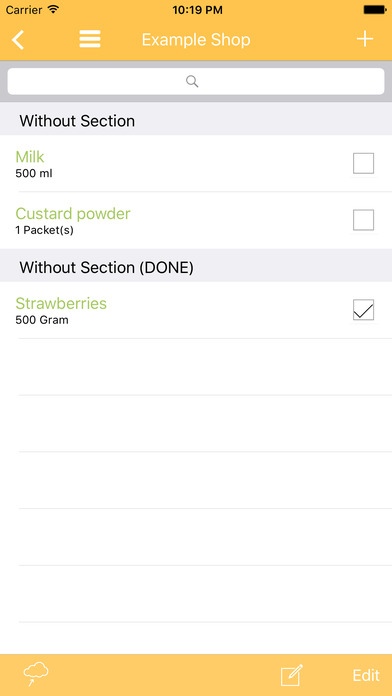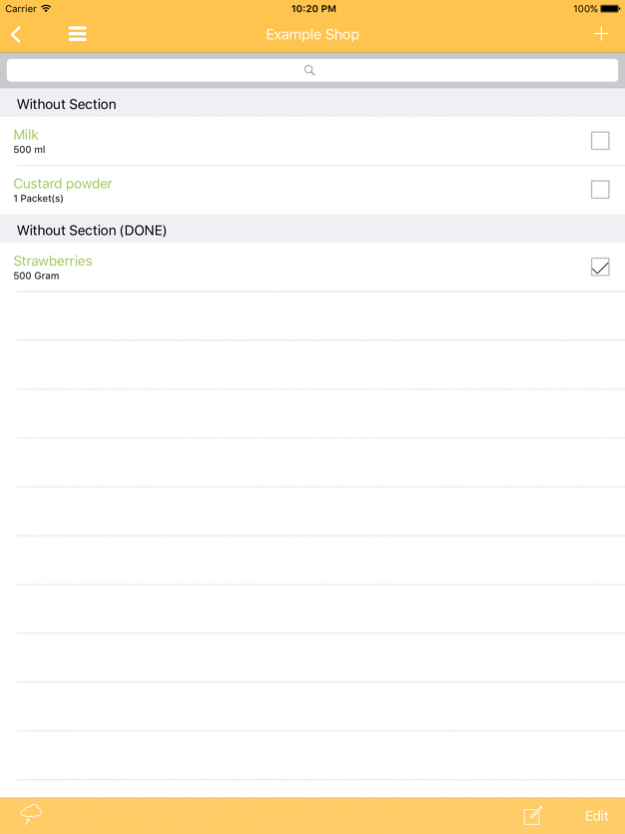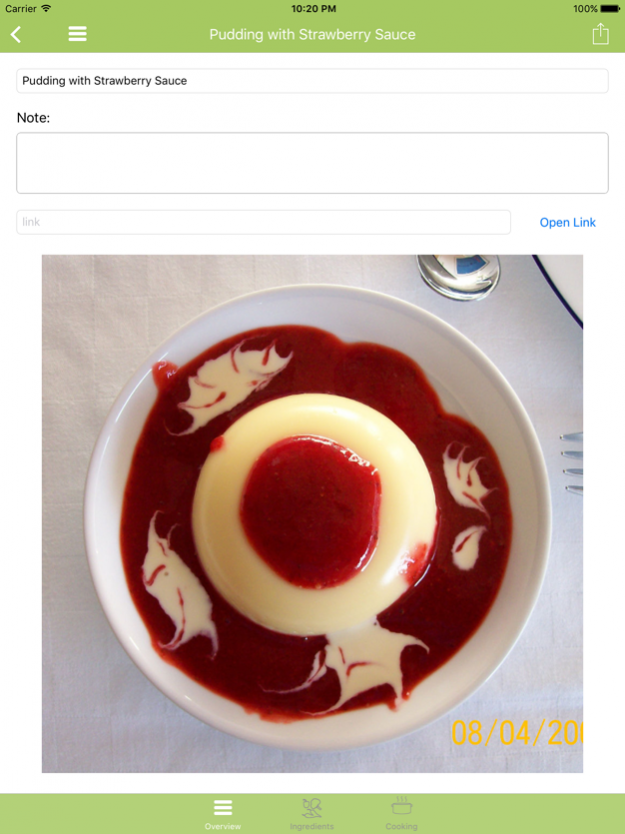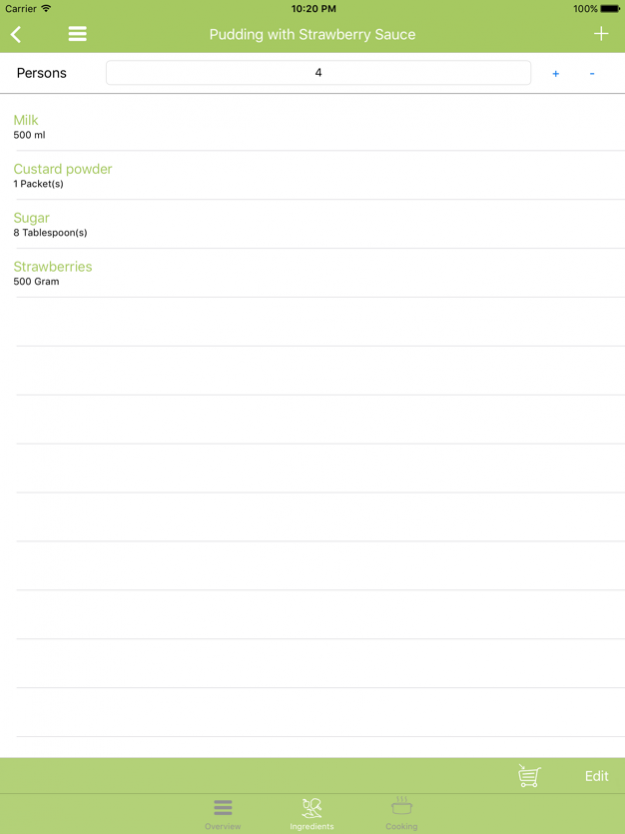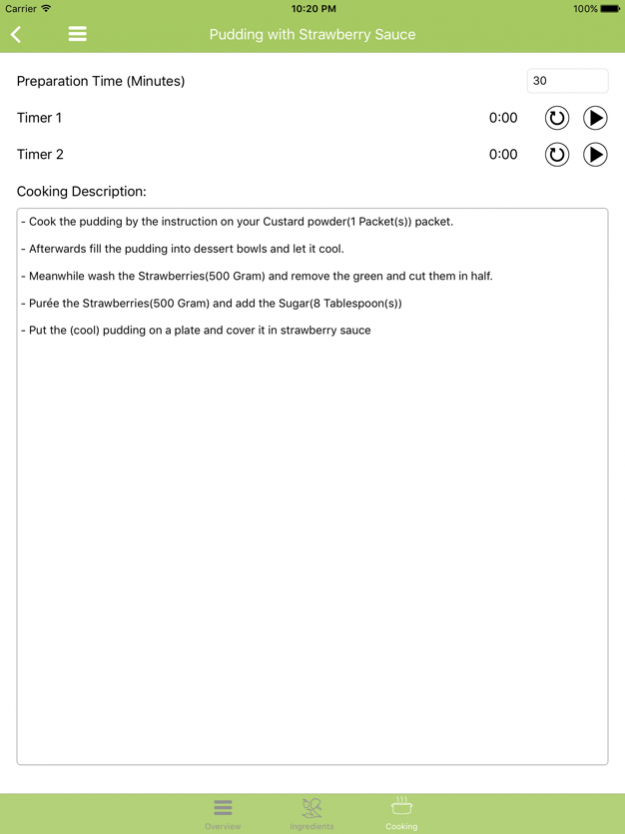2in1 Recipe and Shopping List 1.3.0
Free Version
Publisher Description
2 in 1 - Shopping list and Recipe collection in one App!
Create very quickly shopping lists and add recipes to it. Simple and intuitive handling with speech recognition and picture function for recipes and products.
For recipes from the internet you can add a link. This App offers great functionality without big configuration.
True to the motto: "Do not forget your pudding!"
- Section function
You can configure sections for each shop. In shop A, the fruit is directly after the entrance whereas in shop B it's in front of the exit? No Problem configure the sections for the shop and tick every entry in the right order without big searching.
- Intelligent Autocompletion
All your used entries will be saved for your personal autocompletion incl. section, ...
- Recipe function
add recipes and import your ingredients into your shopping list. Let the app calculate the amount of ingredients for the particular number of portions you want to cook.
- Share recipes
Send your personal recipes to other app users like family or friends without making them public for everyone.
- Backup
Backup your recipes and shopping lists, so you don't lose your data when you get a new device.
- Synchronization function
shopping lists can be synchronized between multiple devices and users with one simple click. Without complicated registration oder ID-Exchange.
... and a lot more. Just try it.
Feb 6, 2018 Version 1.3.0
This app has been updated by Apple to display the Apple Watch app icon.
- Import of external recipes from chefkoch.de, kochbar.de and ichkoche.at
About 2in1 Recipe and Shopping List
2in1 Recipe and Shopping List is a free app for iOS published in the System Maintenance list of apps, part of System Utilities.
The company that develops 2in1 Recipe and Shopping List is Dominik Vincenz. The latest version released by its developer is 1.3.0.
To install 2in1 Recipe and Shopping List on your iOS device, just click the green Continue To App button above to start the installation process. The app is listed on our website since 2018-02-06 and was downloaded 3 times. We have already checked if the download link is safe, however for your own protection we recommend that you scan the downloaded app with your antivirus. Your antivirus may detect the 2in1 Recipe and Shopping List as malware if the download link is broken.
How to install 2in1 Recipe and Shopping List on your iOS device:
- Click on the Continue To App button on our website. This will redirect you to the App Store.
- Once the 2in1 Recipe and Shopping List is shown in the iTunes listing of your iOS device, you can start its download and installation. Tap on the GET button to the right of the app to start downloading it.
- If you are not logged-in the iOS appstore app, you'll be prompted for your your Apple ID and/or password.
- After 2in1 Recipe and Shopping List is downloaded, you'll see an INSTALL button to the right. Tap on it to start the actual installation of the iOS app.
- Once installation is finished you can tap on the OPEN button to start it. Its icon will also be added to your device home screen.